How to Jailbreak Your iPhone Using JailbreakMe [4.0.0, 4.0.1]
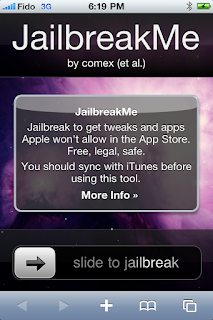
Jailbreak Released for All iOS 4 Devices Including the iPhone 4
This works!
If you are stuck at the purple screen, do these steps!!! (Only on 3GS or 4)
1) put your iphone to Airplane mode.
2) Go to –> Setting –> safari- -> Cookies –> Accept.
3) Double tap home button.
4) Press and hold to quit safari (in multitask mode). it needs to be off
5) Clear all Cache andn cookies.
6) Open safari and tape http://jailbreakme.com
7) If cannot, Repeat!
8)run Cydia and add source repo666.ultrasn0w.com (with ZERO)
9)reboot device
10)enjoy unlocked and jailbreaked iPhone 3GS or 4 (iOS4)
Post Title :
How to Jailbreak Your iPhone Using JailbreakMe [4.0.0, 4.0.1]







0 comments
Post a Comment